
Drivers are not necessary for CPUs like network adapters, graphics devices, and printers. CPUs generally operate without the need of drivers. To ensure flawless system integration and full access to all capabilities, your system must require the installation of chipset drivers, primarily concerned with the motherboard. Drivers are not required for the CPU itself, although there are a few situations to consider:
· Intel Built-in Graphics:
A few CPUs, particularly those from Intel’s 12th generation, have onboard graphics capabilities, except processors with the prefix “F” in their model name. The i9-12900K has inbuilt graphics, while the i9-12900KF does not when compared.
While the CPU itself doesn’t require a driver, the integrated GPU might. Installing the appropriate GPU drivers ensures optimal performance and compatibility with your system.

· AMD APU:
AMD provides APU chips that combine CPU and GPU functionality. These APUs typically belong to the G-series of CPUs and include onboard graphics capability.
Drivers are necessary in these situations for the GPU, where CPUs have integrated graphics to render the desktop and support graphical programs like games and video editing. These drivers ensure that the CPU’s integrated graphics unit functions at its best. For effective operation, drivers may need to be installed for the peripheral devices, such as integrated graphics or chipset-related functions. It’s crucial to examine the functions and roles of drivers and CPUs in a computing system to comprehend why CPUs lack drivers.

1. What Do Drivers Do?
Drivers are software programs that bridge a computer’s operating system and hardware components. Drivers are essential to enable plug-and-play capability, guarantee device compatibility, and enhance hardware component performance. They are necessary for controlling several hardware settings, including graphics card resolution, network settings, and printer print settings. The operating system can learn how to use, configure, and communicate with a specific hardware device due to the information and instructions contained in drivers.

2. The Absence of Drivers on CPUs:
CPUs are an integral part of the computer’s central processing capability; they are not independent pieces of hardware. Unlike other hardware components, CPUs communicate directly with the operating system and software programs and are a crucial part of the computer’s architecture. Without requiring driver installation, the operating system immediately recognizes and uses the CPU when a computer is turned on. The operating system interacts directly with the CPU to carry out commands, oversee activities, and manage system resources.
3. Driver Updates:
Updates to drivers are often not a dire necessity. Indeed, installing drivers occasionally makes sense, especially if your CPU has integrated graphics. There are more crucial drivers to pay attention to maintain the efficiency and functioning of your system:
- Chipset driver: Keeping your chipset drivers up to date is crucial. These drivers are necessary to ensure all system components integrate and communicate correctly. They enhance your motherboard’s overall performance and functionality and the supporting devices.
- Graphics Driver: If your computer has a dedicated graphics card, updating your graphics drivers is necessary for optimum performance and compatibility with the most recent games and software. No matter if you have an AMD or NVIDIA GPU, this holds.

- AMD Ryzen Power Plans: The AMD Ryzen Power Plans, one of AMD’s most recent chipset drivers, offers functional capabilities for enhancing the performance of AMD Ryzen CPUs. These power plans allow you to switch between balanced and high-performance modes, improving system performance without overclocking.

- Intel CPU Driver: Chipset drivers are the main emphasis for Intel CPUs, especially those with integrated graphics. These drivers might impair the CPU’s graphics capabilities, but they have little to no effect on the CPU’s core performance.
In conclusion, installing CPU drivers may have some benefits, but they are not as essential as updating your chipset and graphics drivers.
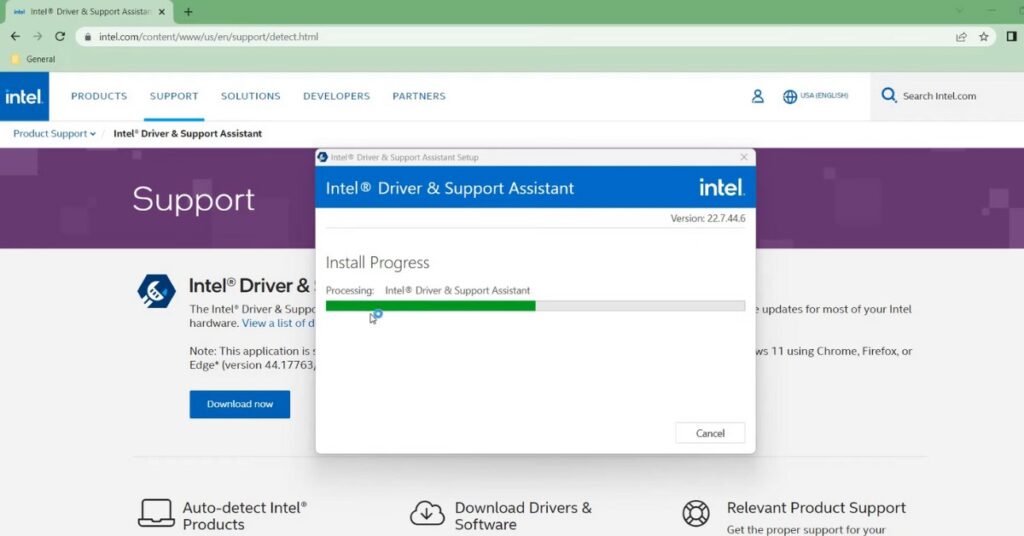
Frequently Asked Questions
What are some exceptions where CPUs may have drivers?
Some CPUs may have onboard graphics drivers associated with them, but the processor itself does not need drivers.
Do I need to update CPU drivers?
No, because a CPU does not need drivers, they are already installed when you setup Windows/Linux/other OS. It just needs to be connected to the motherboard and have power input.
Do CPUs have drivers and do they need them to run?
No, in general. CPUs do not have drivers and do not need them to run.









