
A central processing unit’s (CPU) typical operating temperature can vary widely depending on several variables, including the CPU model, its construction, the cooling system used, and the workload it is handling. If you want to ensure your computer runs securely and effectively, you must understand the “normal” CPU temperature.
In short, the proper CPU temperature is essential for the best possible PC stability, longevity, and performance. Overheating can result in decreased performance and potential damage to CPUs operating at their peak efficiency within their ideal temperature ranges.
You can ensure your CPU operates at peak performance and stays within safe operating temperature ranges by following to recommended cooling and system maintenance procedures. To monitor the temperature of your CPU and make any necessary modifications to your cooling system, use monitoring software. A thorough note on the subject is provided below:
- Temperature-Related Factors in CPUs:
- 1. Model of the CPU:
- 2. Cooling solution:
- 3. Ambient temperature:
- 4. Case ventilation:
- 5. Thermal Paste:
- CPU temperature normal operating ranges:
- What Is a normal CPU Temperature When Gaming?
- What Is the Idle Temperature for a CPU?
- What Is the normal CPU Temperature When Fully Loaded?
- Safe Temperature Limits:
- Maintaining and Monitoring:
- Maintain appropriate cooling:
- The Effect of CPU Temperature on PC Performance:
- 1. Thermal Throttling:
- 2. Stability:
- 3. Durability:
- The best techniques for lowering CPU temperature and enhancing performance:
- 1. Regular Cleaning:
- 2. Improved Cooling:
- 3. Maintain a Cool Environment:
- 4. Temperature monitoring software:
- 5. Overclocking:
- Frequently Asked Questions
Temperature-Related Factors in CPUs:
1. Model of the CPU:
The thermal properties of various CPU models differ. Others are more temperature-sensitive, while some CPUs are built to function at higher temperatures. In their technical literature, manufacturers usually list each CPU type’s acceptable operating temperature range.
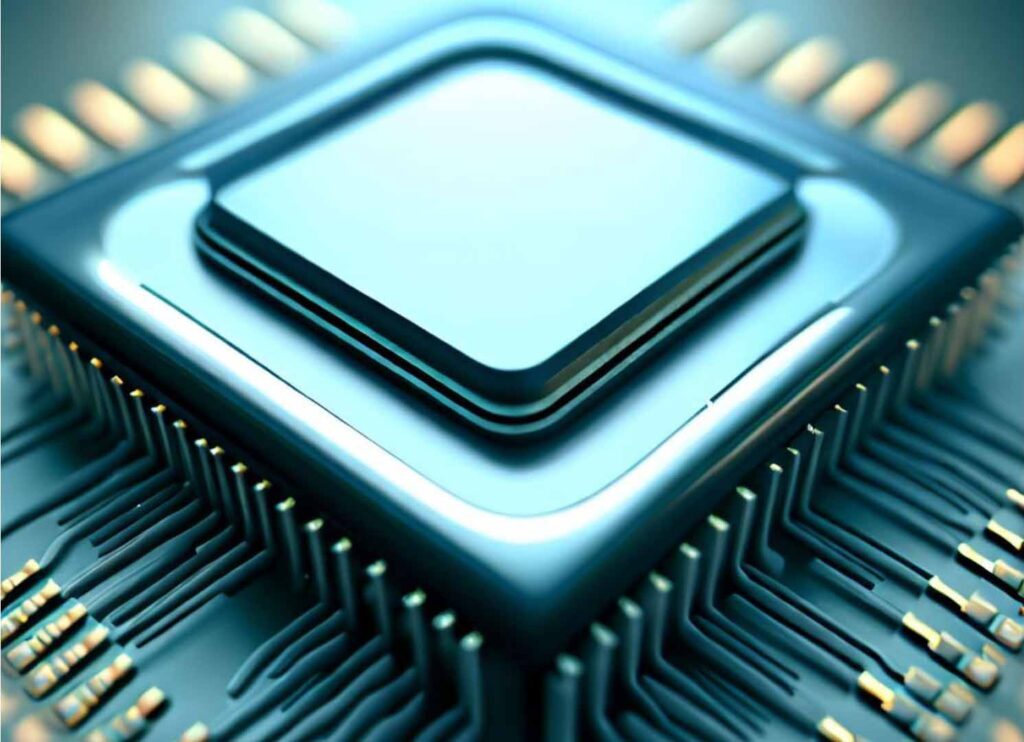
2. Cooling solution:
The kind and caliber of the cooling system greatly influence CPU temperature. Different cooling capacities are available in air, liquid, and stock coolers. Under intense loads, high-performance cooling methods help keep CPU temperatures down.

3. Ambient temperature:
The temperature of the space or setting in which your computer functions can impact CPU temps. Higher CPU temperatures result from warmer surrounding temperatures, mainly if the cooling system is ineffective.
4. Case ventilation:
The airflow inside your computer case impacts CPU temperatures. Effective heat dispersion can be achieved with proper case ventilation using fans and airflow control.

5. Thermal Paste:
The caliber of the paste used to seal the thermal gap between the CPU and heatsink might affect thermal conductivity. The ideal heat transfer requires the proper application of thermal paste.
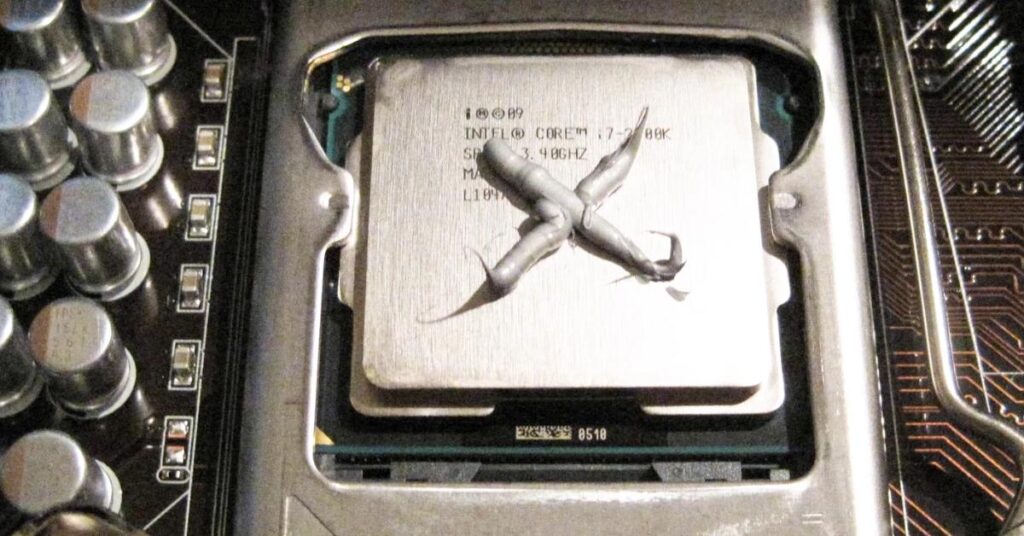
CPU temperature normal operating ranges:
What Is a normal CPU Temperature When Gaming?
Various variables, including the CPU model, cooling method, and the game’s level, affect the average CPU temperature while gaming. As a general rule, the CPU should maintain an average operating temperature when gaming of between 61°C and 73°C (142°F and 164°F).
Your CPU must not exceed the thermal throttling limit, which for most CPUs is 176°F (80°C). The CPU may suffer long-term damage, thermal throttling, and lower performance if this temperature is exceeded.
What Is the Idle Temperature for a CPU?
CPU temperatures need to usually be between 30°C and 55°C (86°F and 122°F) when your machine is idle or working on simple tasks. Nevertheless, idle temps can change based on CPU power management settings.
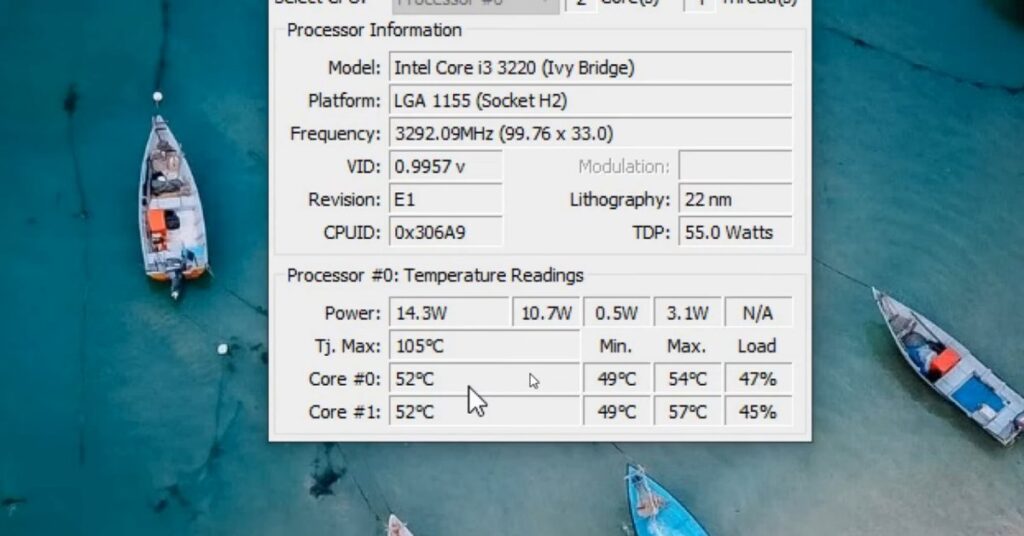
The design and particular model of the CPU determine the ideal CPU temperature. Keeping the temperature below the maximum safe operating temperatures manufacturers provide for their CPUs is desirable. The following list of famous Intel and AMD processors’ usual maximum safe temperatures:
Intel Core i7/i9: The maximum safe temperature ranges between 100 and 105°C (212-221°F).
Intel Core i5 and i3: Approximately 100-105°C (212-221°F) is the maximum safe temperature for them.
AMD Ryzen: The maximum acceptable temperature varies depending on the model but is often between 95 and 105°C (203-221°F).
What Is the normal CPU Temperature When Fully Loaded?
The average CPU temperature under full load may change depending on the particular CPU type, cooling method, and ambient room temperature. However, when fully loaded, a desktop CPU may operate between 113 and 176 °F (45 to 80 °C).
You should examine your CPU’s specifications and the manufacturer’s recommendations for safe operating temperatures because CPU temps vary dramatically among various CPUs. It’s common for CPU temperatures to increase while the CPU processes a lot of data, editing videos, or running complex apps.
CPU temperatures under stress frequently range from 50°C to 80°C (122°F to 176°F), depending on the CPU model and cooling method.
Safe Temperature Limits:
For their CPUs, manufacturers list the acceptable temperature ranges. These limitations are typically in the 70°C to 100°C (158°F to 212°F) range for Intel and AMD processors. Exceeding these restrictions, especially for extended periods, may result in thermal throttling, which lowers CPU performance to prevent overheating or, in severe situations, CPU damage.
Maintaining and Monitoring:
To make sure they stay within safe ranges, CPU temperatures must be frequently monitored using software tools. Through the BIOS or specific software programs, many motherboards include temperature monitoring. Temperature information can also be obtained from third-party programs like HWMonitor, Core Temp, and CPU-Z.
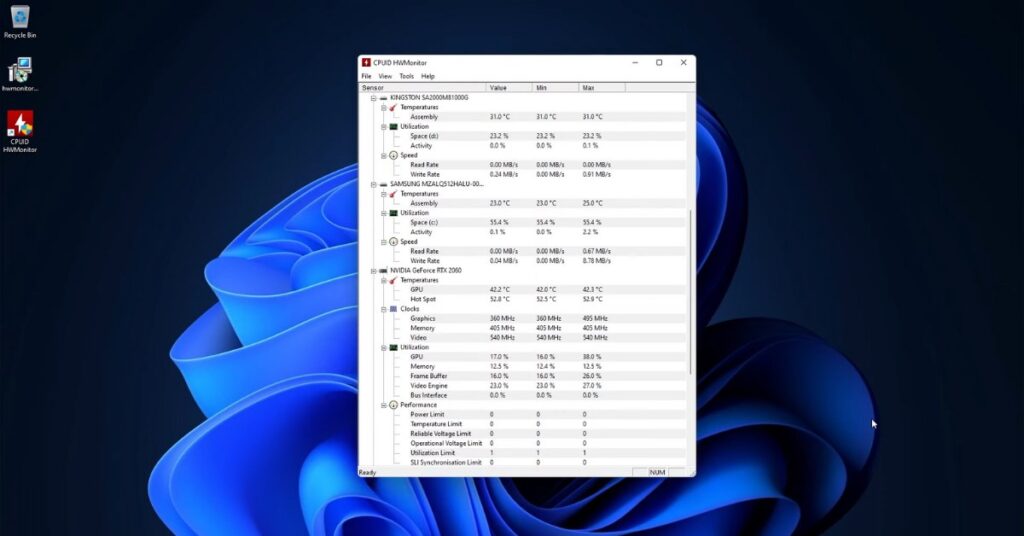
If your CPU frequently works at abnormally high temperatures (for example, above 90°C or 194°F when under load), think about adopting the following steps:
Maintain appropriate cooling:
- Verify the installation and operation of your cooling system.
- Remove all dust and dirt because it can affect cooling effectiveness. Regularly clean the chassis and CPU cooler.
- Reapply thermal paste because it can become less effective over time. Its reapplication might enhance heat transmission.
It’s essential to operate within the safe operating temperature range recommended by the CPU manufacturer, even if what is considered a “normal” CPU temperature can vary. Your CPU can function more efficiently and have a longer lifespan if you monitor its temperature and handle any cooling or maintenance problems.
The Effect of CPU Temperature on PC Performance:
The ideal CPU temperature influences the performance of a computer. A CPU can function at peak efficiency and perform perfectly within the recommended temperature range. Here is a more thorough explanation:
1. Thermal Throttling:
Modern CPUs are built to automatically modify their clock rates dependent on temperature. A CPU may start thermal throttling when it reaches its highest safe temperature. Thermal throttling lowers the CPU’s clock speed to produce less heat, reducing overheating and potential damage. But this also sharply drops performance.
2. Stability:
High CPU temperatures can cause crashes, instability, and unforeseen system shutdowns. An overheated CPU may fail to accurately carry out instructions, leading to mistakes and instability in programs and video games.
3. Durability:
Prolonged exposure to extreme temperatures may shorten a CPU’s lifespan. The overall lifespan of the processor can be shortened by electronic degradation brought on by excessive heat.
The best techniques for lowering CPU temperature and enhancing performance:
Consider the following procedures to make sure your CPU performs at the highest level and maintains an ideal temperature:
1. Regular Cleaning:
The buildup of dust and debris can obstruct airflow and raise temperatures. To maintain airflow, routinely clean your computer’s interior, fans, and heatsinks.

2. Improved Cooling:
Choose an aftermarket CPU cooler with superior cooling capabilities or add more case fans to the case to increase internal airflow.
3. Maintain a Cool Environment:
Ensure your PC is positioned in a room with good ventilation and a comfortable temperature. Avoid putting it in a small area with little airflow.
4. Temperature monitoring software:
To keep an eye on the temperature of your CPU, install the software. Numerous motherboards provide temperature gauges in the BIOS; third-party programs can show temperature information in real-time.
5. Overclocking:
It can drastically raise CPU temperature and power consumption. Consider leaving your CPU’s default settings if stability and temperature are your main concerns.
Frequently Asked Questions
What is the typical CPU temperature when the BIOS first starts up?
Several variables, including the CPU model, the surrounding temperature, and the cooling system, might affect the usual CPU temperature on the first startup in the BIOS. The BIOS screen or idle states are often when CPUs operate at lower temperatures. Most systems might see temperatures between 30 and 50 degrees Celsius. This range is considered normal when a CPU is idle or under light load. Although the precise temperature may fluctuate, it must stay within safe working ranges.
Is 100 Celsius too hot for a CPU?
Yes, 100 degrees Celsius is beyond the safe working temperature for most processors and is very hot for a CPU. Many CPUs have a maximum safe working temperature set by the manufacturer, often between 100 and 105 degrees Celsius. Thermal throttling, decreased performance, and potential long-term harm to the processor can occur when a CPU reaches or above 100°C. To guarantee reliable and secure operation, keeping the CPU temperature well below this cutoff is imperative.
What is a Safe CPU Temp?
Being within the safe operating range recommended by the CPU manufacturer indicates a healthy CPU temperature. During periods of inactivity or low utilization, this range for most current CPUs is typically between 30 and 60 °C (86 and 140 °F).
CPU temperatures of 60–80°C (140–176°F) are often tolerable under demanding activities like gaming or video rendering, provided they do not exceed the manufacturer’s maximum temperature recommendation. The best performance, stability, and long-term health of your CPU are all supported by keeping it within these temperature limits.
How hot should my computer be?
The ideal CPU temperature varies depending on the particular CPU model and its working circumstances. Generally, for most current CPUs, temperatures between 30 and 60 °C are suitable during periods of inactivity or low utilization. Temperatures between 60 and 80 °C are often okay under severe workloads. Still, it’s crucial to monitor the temperature to ensure it doesn’t exceed the CPU’s maximum safe range, typically between 100 and 105 °C. It’s easier to guarantee dependable and effective performance by keeping your CPU temperature within these suggested ranges.
How is a laptop’s temperature measured?
To check your laptop’s temperature:
1. Internal Software:
Many laptops have Software built in that allows temperature monitoring. Look in the start menu or system tray for programs like Lenovo Vantage, HP Command Centre, or Dell Power Manager.
2. Independent Software:
Download and install temperature monitoring software from a third party, such as SpeedFan, Core Temp, or HWMonitor.
3. BIOS:
Restart your laptop and press the key on the screen to access the BIOS. There might be a part in the BIOS that shows system temperature information.
It’s crucial to monitor your laptop’s temperature to ensure it functions within safe parameters and avoid any potential overheating problems.









